![[Tutorial]How to play as Egypt in ETW Memluk10](https://i.servimg.com/u/f43/11/63/12/29/memluk10.png)
Making Egypt (Mamelukes) Playable
IMPORTANT INFORMATION: You need Empire Total War version 1.6 or game might crash. If you have patch5.pack in your ...\Empire Total War\data folder then you'v got the latest version.
1-Install the game, Empire: Total War
2-Download the mod, Empire: Total Factions 2, here: http://www.gamefront.com/files/20249070/ETF2.zip
3-Download this fix.
- Code:
http://www.mediafire.com/?t6k4ycq24hy0b11
Run and Unzip. Install the FIX in your game's directory (...\empire total war\).
4-After installation start ETF 2 using the desktop shortcut. Select your campaign and the game will start automatically.
At this point you should be able to play as the Mamelukes (Egypt).
![[Tutorial]How to play as Egypt in ETW Efefefew](https://2img.net/r/ihimizer/img217/2764/efefefew.jpg)
*Only Late and Warpath Campaigns have Egypt.
![[Tutorial]How to play as Egypt in ETW Memluk10](https://i.servimg.com/u/f21/16/61/49/89/memluk10.jpg)
Giving the Mamelukes Cairo, giving away Mesopotamia and making Cairo the capital
1-Download the ESF editor here: http://www.twcenter.net/forums/showthread.php?t=428754
2-Use the startpos file that is in data\campaigns\ETF\2 for late campaign and \11 for Warpath (keep backups).
3-In main/startpos.esf/CAMPAIGN_STARTPOS/CAMPAIGN_ENV/CAMPAIGN_MODEL/WORLD/REGIONS_ARRAY/REGIONS_ARRAY/. Go to Egypt (Cairo) which is the 14th one from the bottom of the list. This is what every box stands for (in this case Portugal is used):
![[Tutorial]How to play as Egypt in ETW Staprojecthtml26a17393](https://2img.net/r/ihimizer/img189/5892/staprojecthtml26a17393.jpg)
Copy down the Region ID for Egypt.
4-Go to main/startpos.esf/CAMPAIGN_STARTPOS/CAMPAIGN_ENV/CAMPAIGN_MODEL/WORLD/FACTION_ARRAY/FACTION_ARRAY/. Click on the 15th one from the bottom of the list. It should be "Memlukes".
This is what every box stands for (in this case Portugal is used):
![[Tutorial]How to play as Egypt in ETW Staprojecthtmlm7ab4115e](https://2img.net/r/ihimizer/img37/5848/staprojecthtmlm7ab4115e.jpg)
There you should enter Egypt region's ID in the 11th and 12th entry (Capital Region ID).
5-Now go to the Mamelukes FACTION file and in ...\FACTION\FACTION_ECONOMICS add 500000 (money) in the first line.
![[Tutorial]How to play as Egypt in ETW Staprojecthtmlm3c7f3ca9](https://2img.net/r/ihimizer/img189/3600/staprojecthtmlm3c7f3ca9.jpg)
6- Start game as Mamelukes. Open diplomacy and buy Egypt from the Ottomans for 500000. Also give away Mesopotamia to them.
7- Save the game, then exit.
9-Now make a Hybrid startpos to make it permanent.
How to make Hybrid Startpos:
Open startpos.esf and saved_game.esf in the same instance in EsfEditor.
1. Go in startpos.esf/CAMPAIGN_STARTPOS/CAMPAIGN_ENV/ right click on CAMPAIGN_MODEL and delete it.
2. Save it and open again in CAMPAIGN_ENV
3. In saved_game.esf/ CAMPAIGN_STARTPOS/CAMPAIGN_ENV/ right click on CAMPAIGN_MODEL and then click copy. Give sometime to the Editor to complete this and the following step since the amount of data is huge. Your Editor will stop responding but this is normal.
4. Right click on CAMPAIGN_ ENV of startpos.esf and paste.
5. Save the new hybrid startpos.esf.
10-Finally, in Startpos, find Ottomans FACTION and in ECONOMICS take the 500000 away so the treasury will once again be the normal starting one. Save and test it. You're done with startpos.
Renaming Mamelukes to "Egypt" and Giving it a description
1-Download UPC 5.4 (English) here: http://www.twcenter.net/forums/showthread.php?t=259541
2-Download the PFM here: http://sourceforge.net/projects/etw-mod-tools/files/PackFileManager/PackFileManager_1-12.zip/download
3-Open the UPC with the PFM.
4-Go in factions_screen_adjective_xxxxxx and factions_screen_name_xxxxxx and enter in column B Egypt:
![[Tutorial]How to play as Egypt in ETW Fggfgg](https://2img.net/r/ihimizer/img135/7199/fggfgg.jpg)
Factions description goes here:
![[Tutorial]How to play as Egypt in ETW Descri10](https://i.servimg.com/u/f41/16/61/49/89/descri10.png)
Put it in the B column of the start_pos_factions_description_-1404567127 one.
A good description to put (not final, will add more soon):
Ever since the great Mameluke Sultanate was defeated by the vile Ottoman Turks and the Middle-East has been tense. The memories of the stolen Egyptian cities and the killed nobles lie in the memory of every Egyptian. The arrogant Ottoman Turks had forgotten that the Egyptian Mamelukes are fierce warriors, and fierce warriors never give up no matter what the condition may be.
The raging fire finally burst in 1768 when Sultan Ali Bey Al-Kabir declared Egypt independent from the oppressive Ottomans. The brave Sultan swiftly conquered Jerusalem and Damascus and liberated its people. The Middle-East burst into celebration and Egypt's glory has been restored!
With one hand on a sword to defend the borders and another hand on a musket to expand the borders, the Sultan looks West, East, and North while he sits on his throne in Cairo. And worthy, indeed, is Cairo for a Sultan, for it has once again returned as the center of Muslim scholars and knowledge. The land of Pharaohs, Kings and Caliphs shall rule all!
Last edited by Le Caire on Thu Jul 07, 2011 5:03 pm; edited 15 times in total
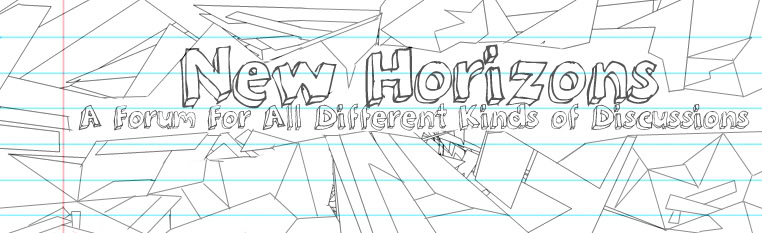

![[Tutorial]How to play as Egypt in ETW Tired](https://2img.net/h/i295.photobucket.com/albums/mm151/sheen_2008_2008/Tired.gif)

![[Tutorial]How to play as Egypt in ETW Empty](https://2img.net/i/empty.gif)
